Best Free HTML Editor
Whether code-based or WYSIWYG, the ideal HTML editor should be able to validate that the HTML is standards-compliant, preview the page in different browsers, support meta-tags and provide basic image editing, while still being free. An included FTP client is a bonus.
HTML WYSIWYG Editors
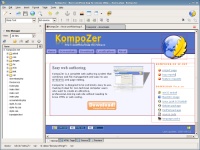
KompoZer
One of the best free editors is KompoZer, our top recommendation for newbies. It’s designed for non-technical computer users who want to create an attractive web site without needing to know HTML. Features include integrated file management (upload to and edit files on a web server), tabbed editing (allowing work on multiple pages), and support for forms, tables and templates.
KompoZer’s last stable release was in 2007, and the last Beta (development version) was released in February 2010.
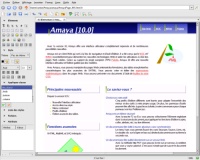
Amaya
Worth watching is BlueGriffon, which is a fork of KompoZer, currently under active development and looking very promising.
Another good editor is Amaya. It’s a project from the The World Wide Web Consortium (W3C) and so shines in the area of standards compliance and accessibility.
Amaya lets users both browse and author web pages, which enables easy copying and pasting of information from other web pages and easy creation of links to other websites. You can seamlessly upload your web pages onto a server from within Amaya as well.
My top choice for experienced users goes to Netbeans. It started life as a Java Editor but with recent releases has developed into a powerful text editor for web scripting. It is Vista and Windows 7 compatible.
At first glance, Netbeans is a little intimidating. Most of the menu items can be ignored by ordinary mortals. Using it as an HTML/PHP editor is akin to using a steam hammer to crack a peanut. Nevertheless the code completion, code colouring and the professional look and feel make it an excellent choice.
Netbeans supports: HTML and XHTML, CSS, PHP (Version 6.5 and later), Java SE, JavaFX, Web & Java EE, Java ME, Ruby, C/C++ and more.
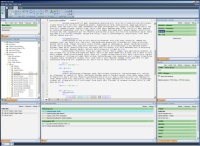
HTML-Kit
My second choice is HTML-Kit which began as a specialized html editor but now has so many plugins that it is a highly customizable and extensible development environment. The latest freeware release is build 292, and plug-ins continue to be developed and extended, keeping this software very up to date. HTML-Kit is compatible with Vista and is also portable.
HTML-Kit offers support for HTML, XHTML, XML, CSS, XSL, JavaScript, VBScript, ASP, PHP, JSP, Perl, Python, Ruby, Java, VB, C/C++, .NET C#, Delphi / Pascal, Lisp, SQL, and more.
Over the years, both Netbeans and HTML-Kit have attracted large communities, so the support forums are very good. Their websites are full of video tutorials and resources.
Both Netbeans and HTML-Kit are excellent choices for serious coders, offering support for many file types including HTML, XHTML, XML, CSS, XSL, JavaScript, VBScript, ASP, PHP, JSP, Perl, Python, Ruby, Java, VB, C/C++, .NET C#, Delphi / Pascal, Lisp, SQL, and more.
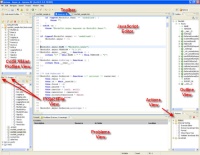
Aptana Studio
Aptana Studio, which is based on the well-known, open-source Eclipse IDE that is popular among Java developers, focuses on modern web 2.0 development techniques.
It features optimizations for Javascript, HTML, Ajax, Ruby on Rails, PHP, CSS and many others.
Aptana Studio plugins enable source control and over 1,000 other third-party extensions.
There is a pro version (which includes a few other features), but the free version is more then enough for any web developer (from beginner to advance). I personally love Aptana studio, and recommend it to any developer wanting a full featured IDE for building websites, web applications, desktop applications (with the adobe air plugin), etc.

PSPad
Finally, for advanced users who work in various programming environments, there is PSPad. It’s a general-purpose programming editor with html syntax highlighting.
This small tool has simple controls and handles plain text, yet is extremely capable. Saying you use PSPad for your coding scores you immediate points for technical machismo.